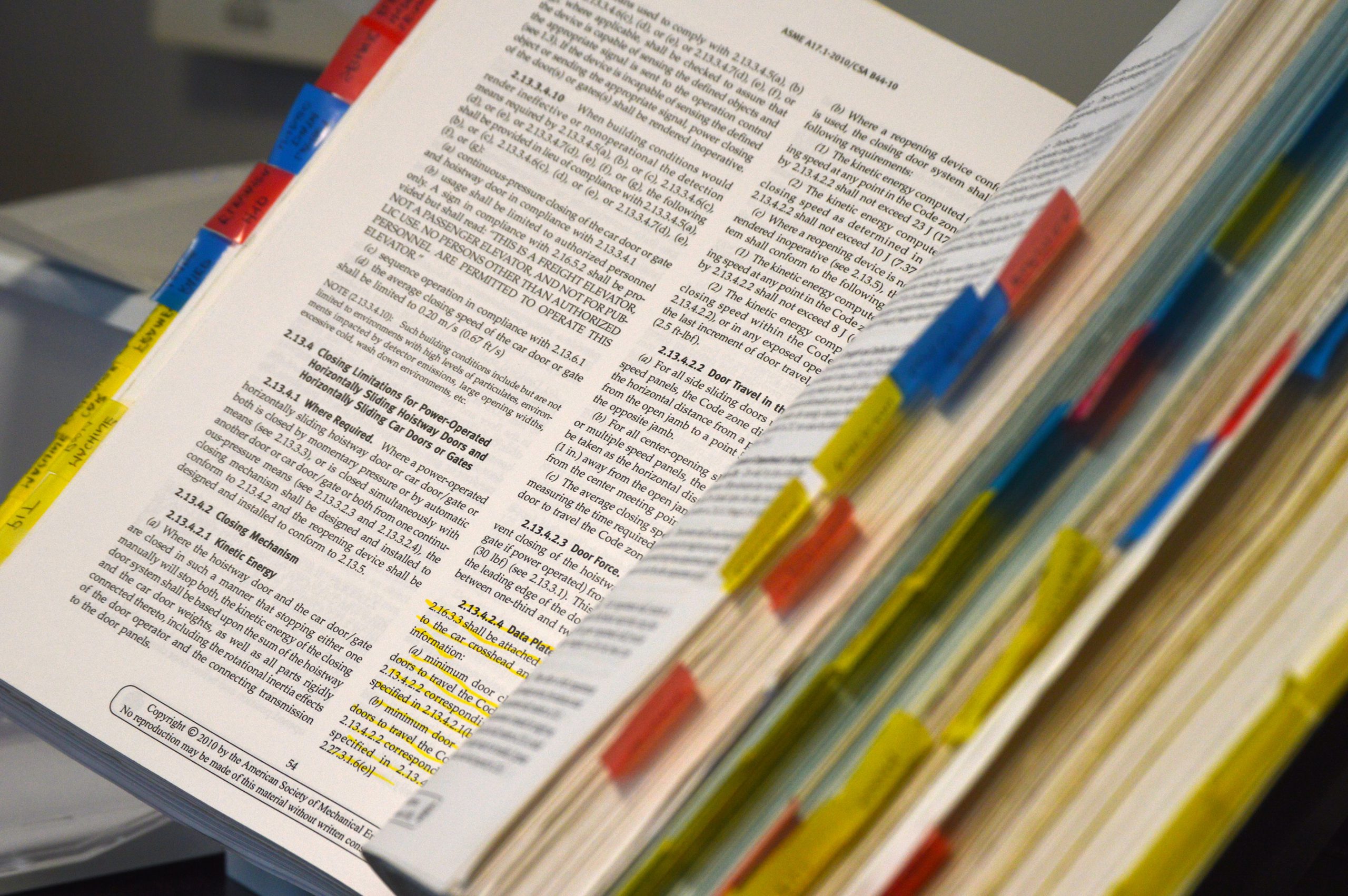
These tutorials are the best starting point for people who prefer learning concepts from first principle. Or for people who learn best by doing, it’s a good way to clarify any concepts that may not be clear after creating an experiment or two.
Learn how experiments in Experimaker are structured, and how to perform specific functions in Experimaker.
How do I navigate through an experiment?
Chapters 0:00 Intro 0:42 Footer Navigation (Next/Previous Trial & Block) 1:16 Block Cards 1:24 Footer Navigation (Play & Pause) 1:40 ...
Read More
Read More
How can I modify layout?
Chapters 0:00 Intro 0:12 Visible container line toggle 0:23 Layout presets 0:57 Link existing stimulus sets to container 1:21 Upload ...
Read More
Read More
How do I add a new block?
Instructions Go to the block tab Click the "Add Block" button Select "image set" Upload some images (PNG or JPG) ...
Read More
Read More