We’re excited to publish our new site in preparation for our 07/07/2020 open beta launch. We’ve added some content to give you an idea of what to expect when Experimaker launches. Here are some highlights!
Experimaker Basics: Layout
In this video, we demonstrate Experimaker’s real-time editing abilities by looking at changes you can make to the experiment layout. We look at all the different ways you can arrange images and text on the screen, as well as scaling and alignment options.
Create a Stroop Test from scratch in under 10 minutes
In this video, we go step-by-step through the process to create a Stroop test from scratch. If you’d like to follow along to create your own version, all the files used in this guide can be found in the tutorial page for the Stroop test.
Experimaker Basics: Navigation
Fast navigation is an integral part of the Experimaker experience, and part of what makes it such a joy to use. No longer will you have to click through an experiment you’ve seen a million times over, just to preview some small change you’ve made at the end. Every part of the experiment is, at most, 2 clicks away, no matter how long or complex the project. This makes it so much quicker and smoother to create all kinds of experiments.
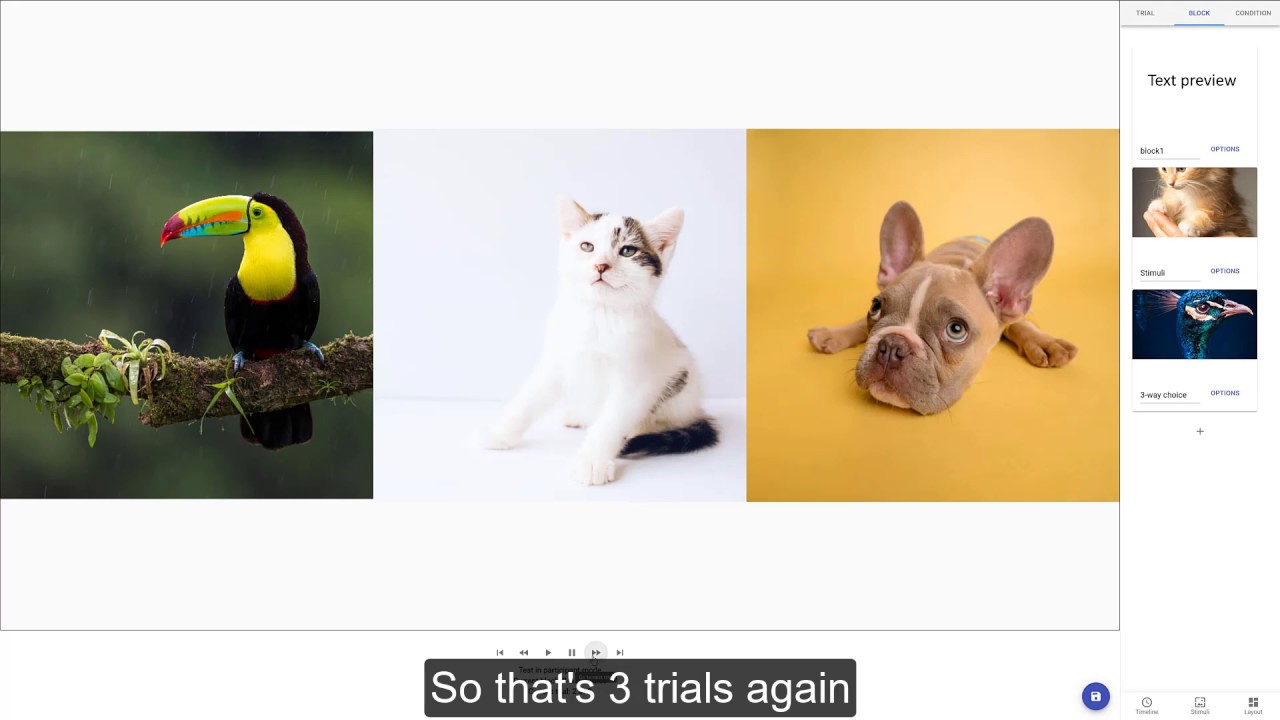
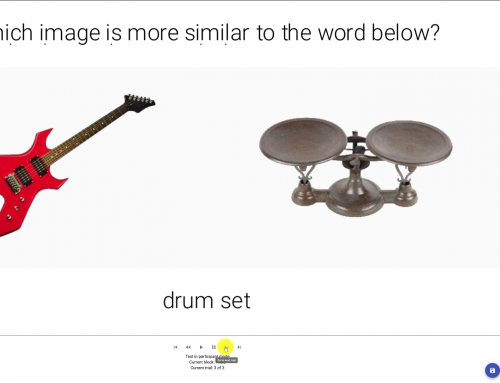
Leave A Comment